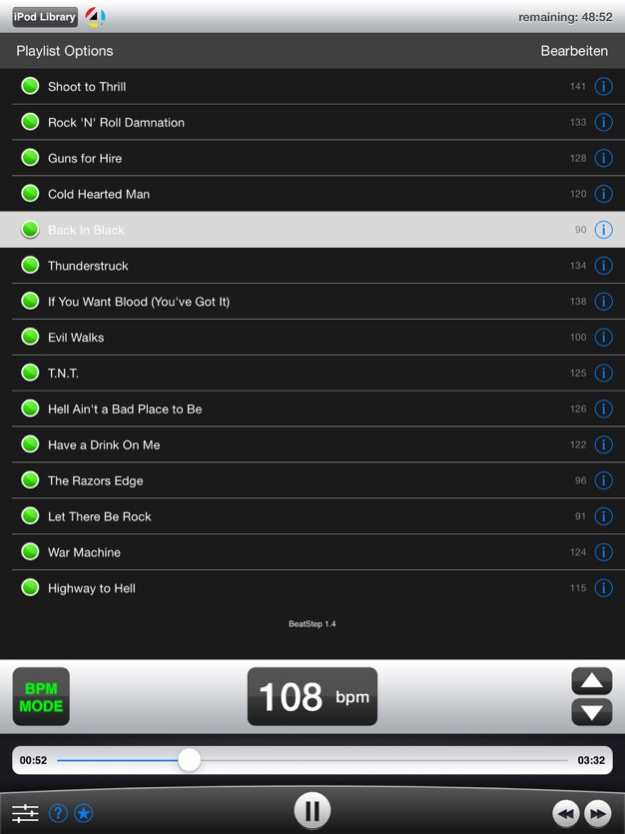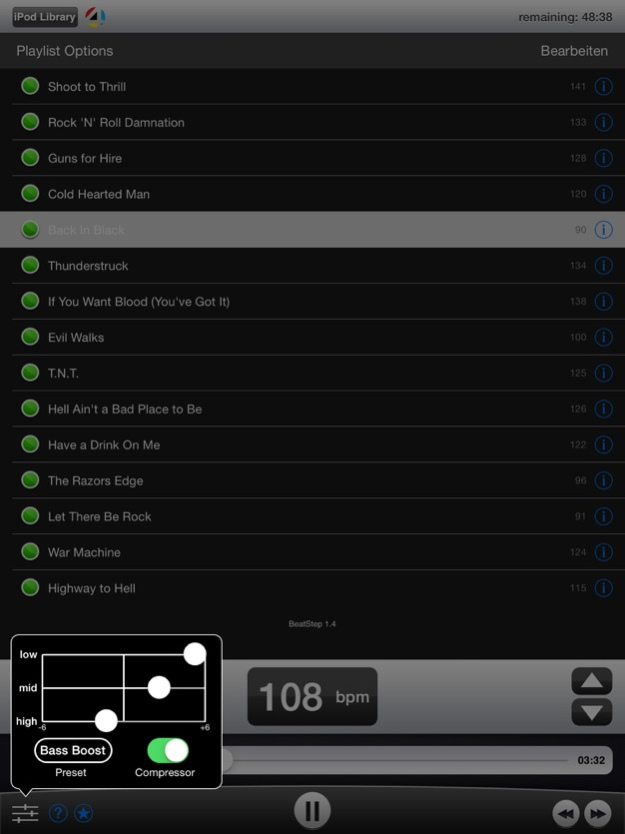BeatStep 1.5.7
Continue to app
Paid Version
Publisher Description
BeatStep is a professional app for group fitness instructors and a multifunctional music player for everyone.
With BeatStep you can play playlists, albums and / or songs from you iPhone or iPod touch at any BPM (beats per minute) tempo, which can be changed at any time even during playback (time shifting).
BeatStep is a tool primarily designed for professional fitness instructors and ambitious athletes.
Advantages for group fitness instructors:
• gapless playback (even for your custom playlists)
• time shifting from 50 - 250 BPM
• never change CDs during courses again
• automatic BPM recognition of your songs (indicated by a green dot next to the title)
BeatStep is a MUST HAVE for every fitness instructor and presenter and the development was supported by renowned personalities from the fitness and aerobic scene.
By leveraging cutting edge DJ software algorithms BeatStep leaves nothing to be desired when it comes to fast album switching, quick search and selection of songs and easy jumping between songs in your playlist.
Featuring great usability and a snappy user interface BeatStep is THE tool for you.
Feb 26, 2018
Version 1.5.7
This app has been updated by Apple to display the Apple Watch app icon.
- Single Play Mode: This option let's you pause playback after every song.
- Repeat All setting
- Improved layout for iPhone X
About BeatStep
BeatStep is a paid app for iOS published in the Health & Nutrition list of apps, part of Home & Hobby.
The company that develops BeatStep is Daniel Schroth. The latest version released by its developer is 1.5.7.
To install BeatStep on your iOS device, just click the green Continue To App button above to start the installation process. The app is listed on our website since 2018-02-26 and was downloaded 1 times. We have already checked if the download link is safe, however for your own protection we recommend that you scan the downloaded app with your antivirus. Your antivirus may detect the BeatStep as malware if the download link is broken.
How to install BeatStep on your iOS device:
- Click on the Continue To App button on our website. This will redirect you to the App Store.
- Once the BeatStep is shown in the iTunes listing of your iOS device, you can start its download and installation. Tap on the GET button to the right of the app to start downloading it.
- If you are not logged-in the iOS appstore app, you'll be prompted for your your Apple ID and/or password.
- After BeatStep is downloaded, you'll see an INSTALL button to the right. Tap on it to start the actual installation of the iOS app.
- Once installation is finished you can tap on the OPEN button to start it. Its icon will also be added to your device home screen.